实验
实验目标
- 搞清楚ps架构通信的时候是不是都会走QPI总线,跨numa node?
- PS在哪些cpu上跑也影响着通信的效率。尝试找到每个PS跑在哪几个cpu上
实验过程
k8s中cpuset的探索
为了找到PS具体使用的是哪几个cpu,尝试探索k8s对cpuset的使用。
k8s中,容器 cpuset 中的 CPU 数量与 pod 规格中指定的整数型 CPU limit 相等。只要保证pod属于 Guaranteed QoS(即limits和requests相等)且cpu的资源值为大于等于1的整数值,则该pod就会被cpu manager(从 1.10 版本开始,作为 beta 特性默认开启)分配两个独占的cpu。
源码如下:
1 | // pkg/kubelet/cm/cpumanager/policy_static.go |
实验环境为167集群,共20个逻辑cpu,分布在两个numa node上。PS是处于Guaranteed QoS状态,而且cpu=2,但是通过 docker inspect怎么看不到CpusetCpus字段被设置了?,直接去cgroups中查看PS对应的pod的 cpuset.cpus的值是给的 0-19,表示每个cpu都有可能用到,很奇怪。
尝试通过docker直接绑定一组cpuset:docker run --rm --cpuset-cpus 0-3 nginx:alpine,查看 docker inspect [container-id],CpusetCpus字段是有设置的,查看cgroups中该容器对应的 cpuset.cpus的值也是 0-3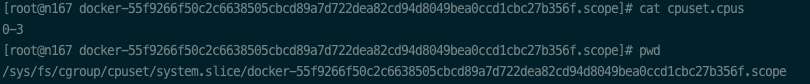
查看 /var/lib/kubelet/config.yaml里面给出的kubelet的启动参数中,cpuManagerPolicy=none,表示通过操作系统调度器CFS配额来提供Guaranteed Pod的cpu使用限制,而前面提到的满足条件的Pod会被分配独占cpu的策略是cpu manager提供的另一种 static策略,而kubelet默认开启的是 none 策略。
单机n33,Resnet50:
单作业 1 ps 1 worker:113 images/sec (gpu 7)
1
2
3
4
5# gpu rxpci txpci
# Idx MB/s MB/s
7 4863 414
7 6454 827
7 5580 2530单作业 3 ps 1 worker:113 images/sec (gpu 7)
单作业 3 ps 2 worker:103 images/sec (gpu 0 4)
单作业 3 ps 3 worker:
- 3 * 93 images/sec (gpu 2 14 15) (一开始速度只有80不到,到2000 batches后稳定)
1
2
3
4
5
6
7
8# gpu rxpci txpci
# Idx MB/s MB/s
15 5172 2415
2 6131 978
14 4241 603
15 4032 141
2 2033 135
14 2284 584- 3 * 96 images/sec (gpu 1 11 13)
1
2
3
4
5
6
7
8# gpu rxpci txpci
# Idx MB/s MB/s
1 5426 1395
11 5598 933
13 5745 596
1 2231 256
11 5812 784
13 6150 2869- 3 * 84 images/sec (gpu 4 7 10)(速度从93降到83)
1
2
3
4
5
6
7
8# gpu rxpci txpci
# Idx MB/s MB/s
4 63 229
7 450 0
10 394 169
4 5789 669
7 1357 151
10 1593 0两作业3 ps 2 worker:96 images/sec (gpu 0 4 vs 10 14)
1
2
3
4
5
6# gpu rxpci txpci
# Idx MB/s MB/s
0 6591 2638
4 5704 916
10 8900 725
14 5124 322